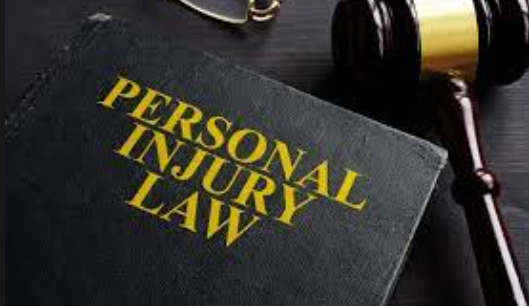How to Use the Shareme App to Share Large Files
The Shareme application is a powerful file sharing tool that lets you easily transfer files from one device to another. It supports the P2P protocol, is easy to use, and allows users to share large files. Moreover, it doesn’t require any connectivity or internet services. Moreover, it allows you to resume interrupted file transfers.
Easy to use
The Shareme app is the perfect tool for sharing files and data quickly and easily. It can connect to all your devices and is compatible with virtually all file formats. You can share large files, like videos and audio files, within seconds. The Shareme app is compatible with both windows and Mac systems, and uses a wifi network to transfer files at high speeds. You can also use the app to share and view files from multiple devices.
The user interface is clean and minimalistic. The main interface is simple and features a search box and tiled views. To share media, you first need to grant the app access to the media.
Supports P2P protocol
The Shareme application is a peer-to-peer file-sharing application. It allows users to transfer files between their Android phones and PCs without the need for internet connections or cables. It is compatible with all file types and can transfer large files in seconds. Moreover, it is compatible with a wide range of Android phones and PCs. The PC version of Shareme can be downloaded from a trusted source and installed on any Windows-based PC. The installation process is similar to that of the Android version.
Another great feature of ShareMe is that it uses P2P protocol to transfer files over Bluetooth without the need for an Internet connection. Using this protocol, files are transferred between devices faster than ever, with maximum transfer speeds of up to 50 MB/s. In addition to that, it can also be used offline with Bluetooth.
Resumes interrupted file transfers
The Shareme app for Android has a great feature that allows users to resume interrupted file transfers. This feature works for file transfers that are interrupted for less than ten minutes, or if you enter sleep mode on your device. It supports all types of files and can be used without internet connectivity.
This app has a clean, intuitive interface and supports file sharing without ads. It’s easy to navigate, and allows you to sort files into categories so you can easily find what you want. Unlike other file transfer apps, ShareMe will automatically resume any file transfers that have been interrupted. You’ll also be able to resume transfers with just a tap, making it an excellent choice for those who don’t have internet access.
Allows sharing of large files
Large files can be a pain to access across operating systems and devices. However, there are a number of companies that provide services to make this process easy. Just do a Google search and you will find a large number of companies offering this type of service. Many of them are free and allow you to share large files with others.
One of the most important factors when sharing large files is security. You don’t want users to download unauthorized software or hand out hundreds of pages. You also want to ensure that the service you use is secure. To determine this, consider where your users are and what kinds of data you’re sharing.
Requires no internet connection
ShareMe is an app that allows users to share files between mobile devices. The app transfers files quickly without compromising the quality of the files. It also allows users to share files of all types. Whether you need to send an e-book or a picture of a beautiful sunset, the ShareMe app can do it all.
ShareMe uses Bluetooth and P2P protocol to send files up to 50 MB per second. It also allows you to share files using social media or email. This means that you can share files much faster than ever before. You can send files as large as 10GB without worrying about the size.
Read More : Easy to Use Share Me App Download